Are you an avid Excel user with habit of password-protecting important Excel file you create? Do you have a single password or you use multiple passwords for the various data files you are working on? And have you ever thought what would happen if you lost the password to your files? Questions about password loss and recovery are valid and you should always know how you can find the best way to crack Excel file password.
Without the correct password, you will lost all the valuable data but the good thing is that there are more than one ways to crack an excel workbook or worksheet passwords. You can recover the password from online service or unprotect the Excel file with desktop software.
Part 1: Crack Exel Password Online | A New Way for Password Cracking
Cloud computing has changed the way we used to be tremendously since the launch of Dropbox. Now, SAAS (Software as a service) plays a big role for facilitating our digital life. It means all the tradditional software can be replaced by online service, which runs the core functions on a set of remote servers. This also applies to excel password cracking.
How to Crack Excel Password Online? First, fine an online password recovery service and upload the Excel file to remove server. At this time, you have to agree to the terms and conditions. Usually, the website owner claims they have no responsibility for data loss and breach. And this is the biggest concern for online password cracking service. After the file being uploaded, you should leave an email or pay a fee before receiving the password-free file.

Part 2: How to Crack Excel Workbook Open Password on PC
PC software is still one of the fastest ways to remove password from excel workbook or worksheet. The niche is matured and there are a dozen of really smart software out there for cracking Excel Password. PassMoz Excel Password Recovery is one of them. With this tool, you can easily recover open password from Excel workbook or remove protection from worksheet.
PassMoz Excel Password Recovery doesn't work by directly modifying or bypassing the password, but instead it uses a brute force recovery method to mask, attack and crack the password without touching on any of the internal data components of your computer. The tool has been used by countless users around the world, and it is one of the best options if you can't remember a password, yet you need it so urgently.
Step 1 Download PassMoz Excel Password Recovery
Download the program from the official vendor's page, and then install it in the computer with the files you would wish to access without a password. Once installed, start the program and choose the first option "Recover Open Password from Excel."
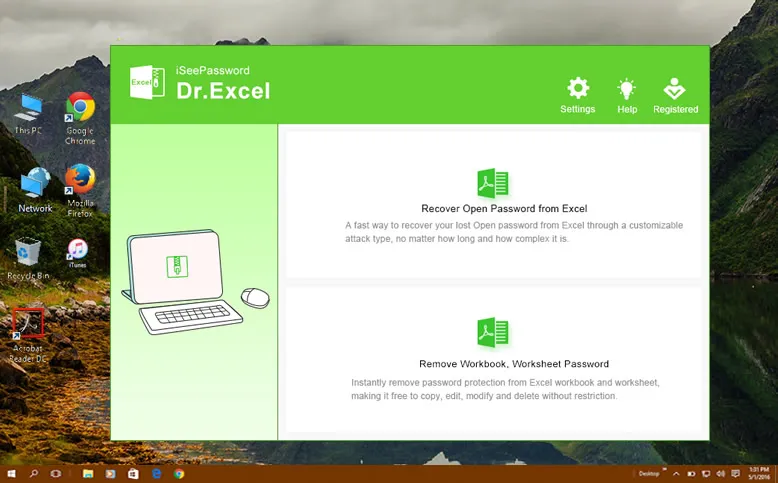
Step 2 Import Excel File
Click the "Add File" button appearing in the menu bar and then browse to the password-protected file you wish to access. Click on it to load it into the program.
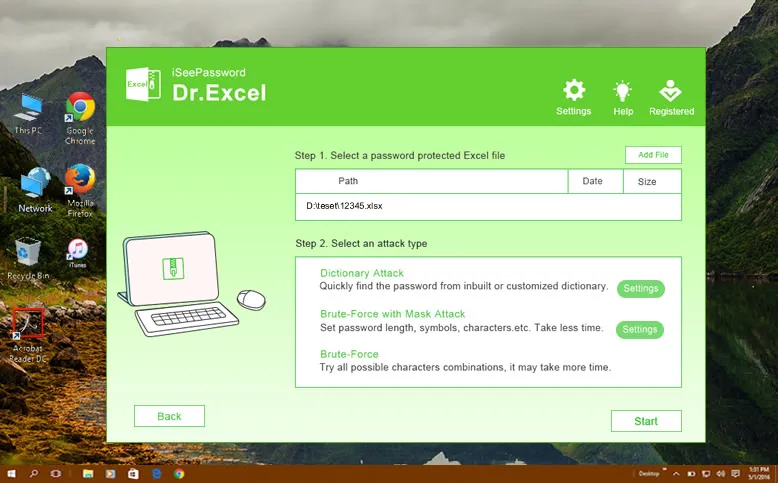
Step 3 Password Cracking Settings
The tool comes equipped with three powerful password recovery engines and each algorithm has its own attack type. You have the option of choosing Dictionary Attack, Mast Attack and Brute-Force Attack. Simply choose "Brute-force with Mask Attack", and then set the corresponding parameters as many as you can.
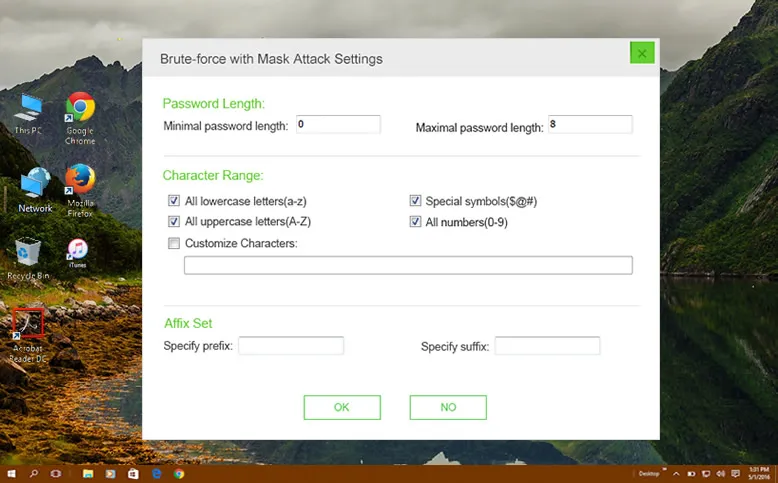
Step 4 Start Cracking Password from Excel Workbook
Click on the "Start" button to get the process going. The total time taken to crack the password will depend on the complexity of the password as well as the type of attack you had chosen.
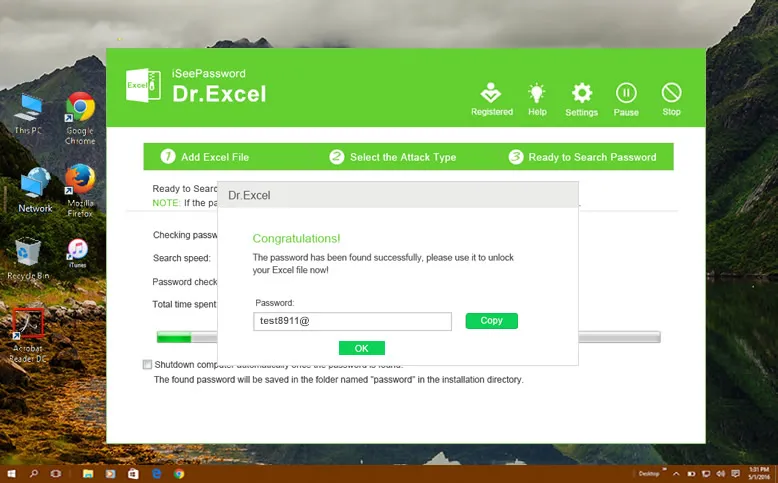
Once the process is over, the password will pop up on the screen in a small dialogue box – there you have the right password to unlock the excel file.
Part 3: How to Crack Excel Worksheet Protection Password
Besides the open password, there is another password protection that works on worksheet. It means you can open the target excel file but can't make changes to the worksheet unless the password is granted. In this part, we will use the same software to remove password from Excel worksheet.
Download and install PassMoz Excel Password Recovery on a computer with the files whose passwords you want to crack. Run the program and then choose the second option (Remove Workbook, Worksheet Password) as shown below. Click on the "Add File" button on the next screen and locate the protected file.
All the password protected files will have a lock next to the file names. Choose the desired file and click the "Start" button. This action will remove present password instantly from the worksheet.

Unprotecting Excel sheet with PassMoz software is easy with a few settings. The user interface is simple to understand and you can find the password pretty fast.
Summary
With the methods mentioned above, cracking passwords from excel workbook and worksheet should not be a problem anymore. If you didn't want to use a third party tool to crack excel passwords, you have to guess out the correct password by yourself. You should understand that with every edition of Excel, Microsoft empowers the ability to set passwords for worksheet and workbook with the main goal of protecting them from unauthorized access. If you forgot worksheet or workbook passwords, and you want to bypass them, you can use PassMoz software l to do this without losing any data.







