Offline NT Password and Registry Editor is one of the most popular tools for Windows password recovery. When you forgot login password and seek help from online community, NT Password is always the first recommended option by different users. It is totally free and can download it from various places across the Internet. If you follow the procedures correctly and enter the commands perfectly then it is possible to crack forgotten Windows password. However, I must admit that it is a very complex tool and requires tons of programming skill to make it work. That is why I wrote down this post because there are many people who had problem when using this program for password reset.
Common Errors of Offline NT Password & Registry Editor
* No candidate windows partitions found
* Stuck at booting the kernel
* Mount failed
* NTFS probe returned error code 12
* Kernel panic not syncing: no init found
* Program not executed while booting.
Don't be scared. Even NT Password doesn't work in your case, there are still many good Windows password recovery programs you can use. I have tested a few of them and listed the best two in following sections. This two great alternatives work well on Windows 10, Windows 8/8.1, Windows 7 and Windows XP.
Offline NT Password & Registry Editor Alternative 1:PassMoz LabWin
PassMoz LabWin is a famous and innovative Windows password recovery program that has the potential to bypass Windows login password from your computer even if it was strong enough. Basically, it enables you to make a password-reset disk by burning the ISO image to USB drive or CD/DVD. Don’t worry it is an easy-to-use program and no technical skills are required to make this program work. It perfectly works with all Windows versions. It is also supported by over 300+ laptop and computer brands.
LabWin works with local and administrator accounts as well as Microsoft accounts in regard of password reset. You may even add new administrator users on your PC by using this tool.
Step 1 Install PazzMoz LabWin and Make a Password Reset Disk
Basically, you will be asked to install the program on a Windows computer and make a bootable disk using an USB drive or CD/DVD. The process takes very short amount of time and you are ready to unlock your PC with this disk. Now, take out of the disk and insert it into the locked computer.
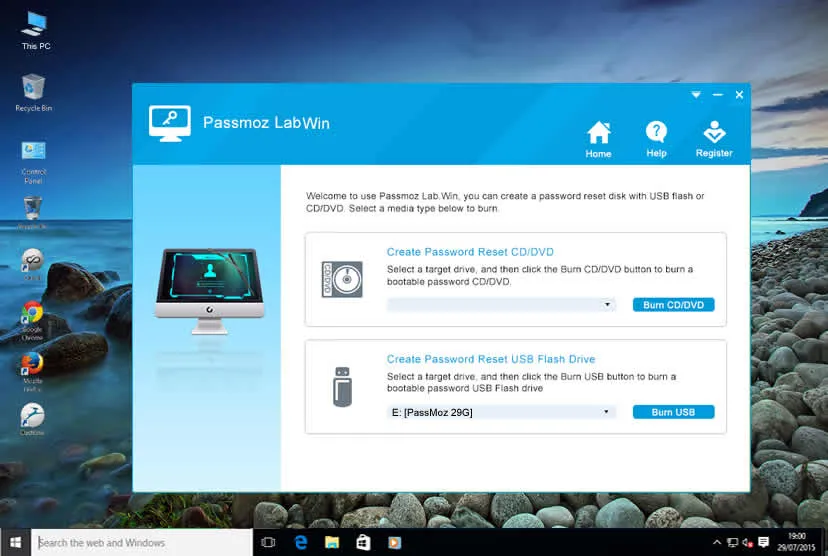
Step 2 Boot from Password Reset Disk and Remove Password from Target Account
Simply, boot your locked PC with the password reset disk. When PassMoz LabWin is loaded on the screen, simply choose the username that needs to be reset. Then with the help of your mouse, click on the "Reset Password" button and your computer password will be removed forever.
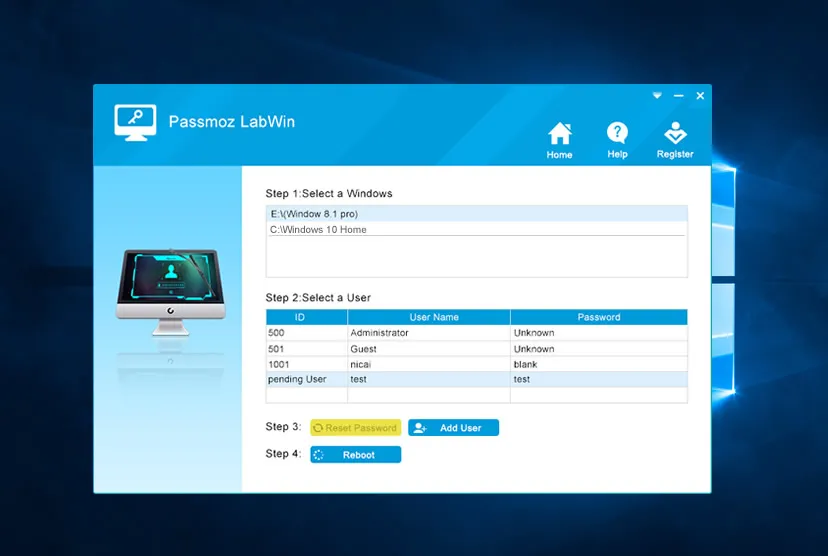
When the above two steps is completed, eject the disk and reboot the computer. You will be surprised that no password prompt pops up during login. Plus, all data on the computer is still in here. That is the best part of PassMoz LabWin. And that is the reason why we recommend it at the first place.
Offline NT Password & Registry Editor Alternative 1: Ophcrack (Windows 7/Windows 8 Only)
Ophcrack is probably the oldest and most used Windows password recovery software available on the internet. However, it is still managed to recover weak Windows login password under 6 characters. Basically, it can only hack simple password. It would take days to crack a strong password. But you can do it instantly with PassMoz LabWin. Another problem is that Windows 10 is not supported by Ophcrack. Desipte those issues, it is still a valid solution to NT Password.
You can download the ISO image file from the Ophcrack website for free and burn the ISO file on a USB drive. Then boot your protected PC with Ophcrack and choose "Ophcrack Graphical Mode – Automatic" from the boot menu. Let the program execute the stimulation and if it succeeds to recover your password then it will be shown on the top of the screen. You may then copy it and use it logon to your PC again.
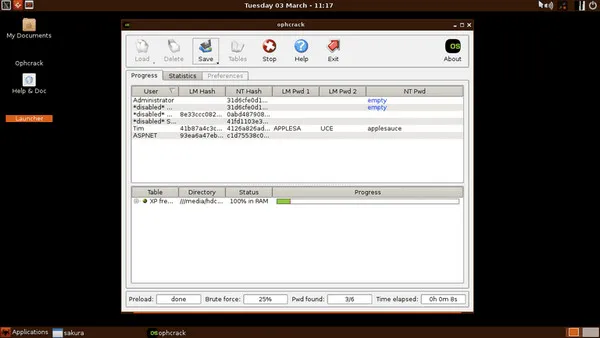
Conclusion:
Offline NT Password & Registry Editor works great if you knew how to use it properly. However, any wrong selection could destroy the computer. So, If you are new to computer or in a hurry to crack the password then go ahead and try PassMoz LabWin, which is much better to achieve this task. If you have any question then feel free to contact our support to get assistance as soon as possible.







