MS Word is one of the most popular types of document when coming to writing texts. It usually contains sensitive information or business info. So, MS Word files that are protected with password are not surprising. We are sure you often set a password for Word file so that no one can view it illegally. However, what will you do in case you forget the password; this will be a headache problem. But, everything still has solutions.
You felt unlucky when you forgot the password of Word document, then you will get stuck on the best method to crack password from Word. If you have not found out any solution to recover Word password, there are many ways you can attempt. In this guide, we are going to share you a few options to crack Word password.
Method 1 : Crack Word Password by Modifying XML Settings
The first way to crack Word password without installing any software on your computer is modifying file settings. The works quite well for old Word documents. Here's how to do so.
Step 1: Open your Word file and click on "File > Save As". After that, change your Word type into "Word as XML Document (*.xml), then save it again and close Word.
Step 2: Note your newly created .xml file. Next, open the file with WordPad or another text editor and you can view it.
Step 3: Press the "Ctrl +F" buttons to open the "Find" dialogue box. From there, search for "enforcement". For example, you will see w: enforcement="1" or w: enforcement="on".
Step 4: To crack your Word password, just replace "1" with "0" or from "on" with "off". Then, close the file and save it.

Step 5: Open up your new .xml document and click on "File > Save As" to change the type to "name_file (*.docx). After that, click "Save" and the password of your Word file will be cracked.
Method 2: Crack Password from Word Using VBA Code
Another way to crack the password of Word document is to use VBA code. Just follow these steps below to remove Word file password with VBA code.
Step 1: Open a new Word document and press "ALT + F11" buttons to open up the Microsoft Visual Basic app.
Step 2: Click on "Insert > Module" and copy the code from here.

Step 3: Press F5 key on the keyboard to run the code.
Step 4: Now, select locked Word file and open it up. After a minute, the password will show up on the screen and you can unlock the Word document with that passcode.
Method 3: Crack Word Password By Using PassMoz Password Cracker
In newer MS Office versions, Microsoft has added a new feature, called Restricted Editing in Word, which can prevent the illegal adjustment. As usual, it's a great feature, but if you forget the password of Word file, you can not modify or copy content inside it. Fortunately, PassMoz Word Password Cracker software can help you recover MS Word password without affecting the content.
Once you install the tool, you will find the two best options to crack Word open password and remove restrict editing protection. This Word Password Cracker supports several MS versions from the old MS Word from Word 2003 to the latest Word 2019. That's why so many people choose this tool for cracking Word password.
Step 1 Download Word Password Cracker
First, install Word Password Cracking software on a Windows computer that has locked MS Word file. The installation is still simple. We recommend you purchasing the Pro version to get full features of the program.
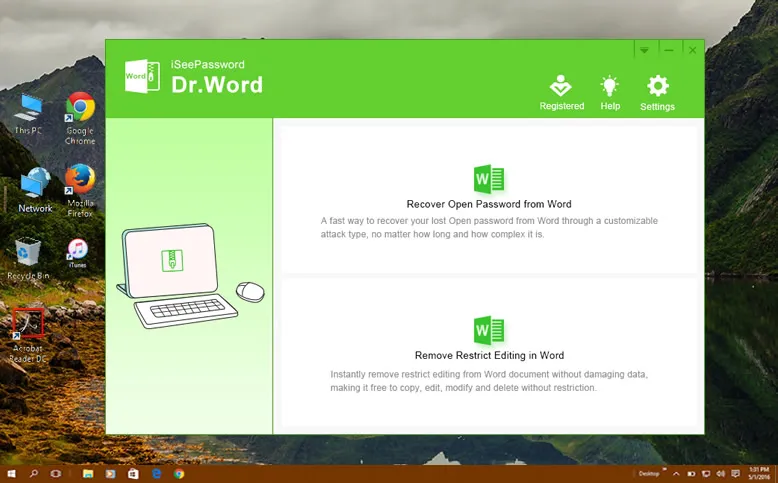
Step 2 Import Word File
Once the installation is done, launch the software and click "Recover Open Password from Word". After that, click on the Add File button and browse to the folder that stores the password protected Word document.
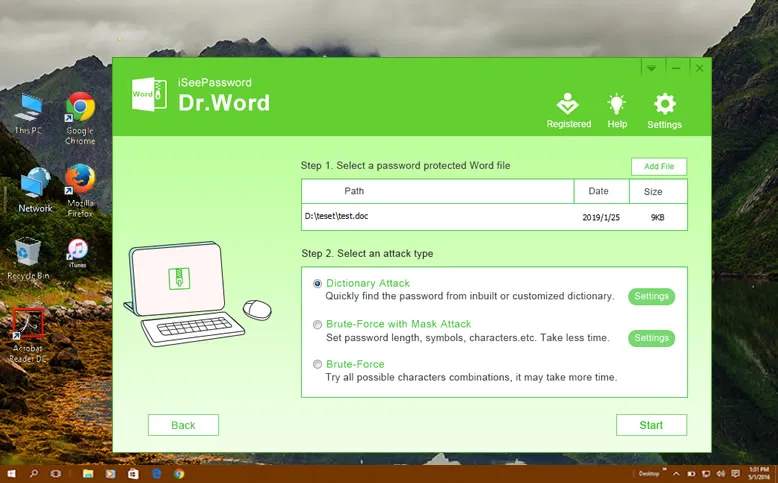
Step 3 Password Recovery Settings
Now, select your preferred attack type from one of the above features and provide the utility all the information of the password that you can remember like length, range.
Brute-force Attack: This feature will check all the possible passwords until it finds out the correct one.
Mask Attack: This feature can bring a higher chance to recover the MS password if you can provide some information about the password, like length, or prefix and suffix. After that, Dr.Word will automatically scan the passwords available from the given range.
Dictionary Attack: If you choose dictionary attack as the main attack, it will attempt to crack your MS Word password with each word & number in the dictionary file.
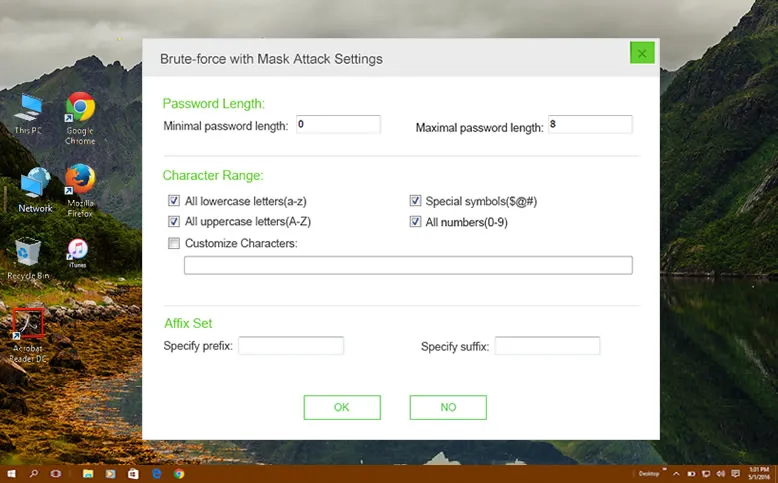
Step 4 Start Cracking Password from Word File
When you are ready, click on the "Start" button to begin the cracking process. That's how to use PassMoz software to crack the password from MS Word document. Pretty simple, right?
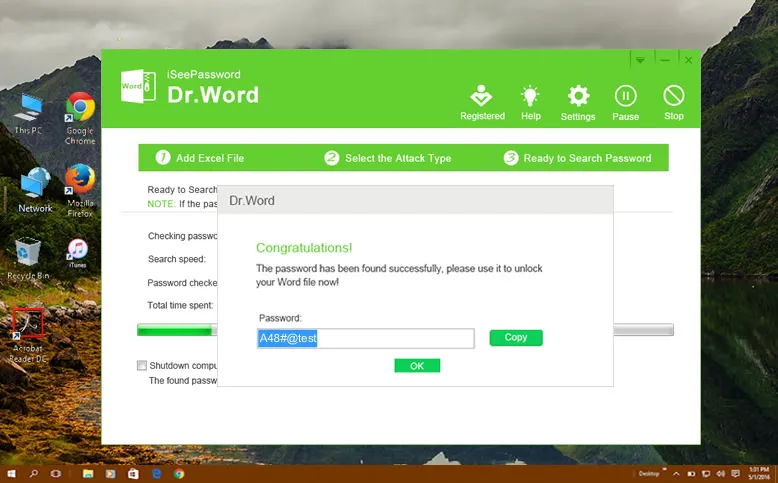
Besides cracking the open password from Word, this program is also able to remove restrict editing from Word. For this feature, you don't need to wait any time. The password is removed installed by using PassMoz Word Password Cracker.
Verdict
While there are several ways to crack the password of MS Word file, PassMoz Word Password Cracker is the best option to recover MS Word document. Two methods above do not have high success rate. Thus, using PassMoz software is a great solution.






